Sunday, April 26, 2020
Monday, April 20, 2020
Synth with Tone Control
Here's an effort at filtering high frequencies
Saturday, April 18, 2020
Square Wave Touch Pads!
You can play them together or by themselves...Enjoy!
Friday, April 17, 2020
Wednesday, April 8, 2020
Multi Instrument Chord Calculator!
Listen to how these instruments sound together! Experiment with different instrument combinations by selecting from the Dropdown Menus. You will hear a Major Triad (Chord). Enjoy!
Friday, April 3, 2020
Blues Guitar!
Play the Chords! Play the Blues! It's the One Chord, the Four Chord and the Five Chord in the 12 Bar Blues..Sing along...Enjoy!
Make sure to click on the Blog Title if sounds not loading properly! That will ensure you are on the right page.
Thursday, April 2, 2020
Harp Meditation
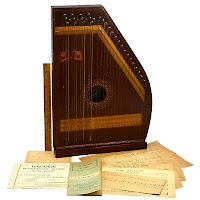
A Harp Meditation. Click Buttons or Press ALT and Number Keys 1-8. You can play all sounds at the same time if you'd like to.***TIP*** You can hold down the ALT Key automatically on a Windows computer by going to CONTROL PANEL -> EASE of ACCESS -> Change How Your Keyboard Works -> Turn on Sticky Keys. Then press ALT twice and it will stay pressed automatically. Then you can just press the number keys!
Make sure to click on the Blog Title if sounds not loading properly! That will ensure you are on the right page.
Wednesday, April 1, 2020
Virtual Touch Strip Melody Generator!
Virtual Touch Strip Instrument!Hold Down ALT and Press the Number Keys (the virtual strip) to start and stop notes in the sequence. Instrument plays in the Key of C Major. You can also test the buttons on your smart phone. ***TIP*** You can hold down the ALT Key automatically on a Windows computer by going to CONTROL PANEL -> EASE of ACCESS -> Change How Your Keyboard Works -> Turn on Sticky Keys. Then press ALT twice and it will stay pressed automatically. Then you can just press the number keys!
Make sure to click on the Blog Title if sounds not loading properly! That will ensure you are on the right page.